Customer Support
We are online for support Open a New Ticket

For new signups & transfers
per user/month - paid annually
Get the best deal on 25 or more users
per user/month - paid annually
Get the best deal on 10 or more users
per user/month - paid annually
*all the prices mentioned here are exclusive of taxes. 13% VAT will be added at the time of checkout. All services are paid annually.

Email, Chat, Productivity Apps, Cloud Storage and other Collaboration tools powered by Google
Everything you need in one package.
Reach your colleagues wherever they are..
Everything you need to bring your project to life.
Store files and find what you need instantly.
Manage users, devices, and data securely and easily.
Business Hosting combines the easy-to-use cPanel with the dedicated resources, power and performance of VPS.
Abundant storage across all the Google Apps powered by Google's Cloud platform is an integral part of how Google enables collaboration.
With a 99.9% uptime guarantee, G Suite never lets you down.
With mobile support for the complete suite of apps, work will never stop and business will never sleep.
G Suite comes with multifactor authentication and strong encryption for data sent over the internet and when it is stored in data centers.
You will always find a helping hand close by with support coming from Google.
Completely ad free suite enhances your team's ability to focus on work and get more stuff done.
with G Suite - Google Apps for Business
Before we initiate your website migration, you need to signup for our hosting plans.
You will need to provide access to your current web hosting control panel.
Once we have access to your hosting, we will backup and transfer your website to Gurkha.Host
Once transfer completes, you need to update your domain nameserver. That's It!
Once transfer completes, you need to update your domain nameserver. That's It!
Once transfer completes, you need to update your domain nameserver. That's It!
Browse through our frequently asked questions (FAQs) and satisfy your gut before you decide to buy G Suit by Google Cloud from Gurkha.Host
Gurkha.Host is a G Suite authorized reseller that offers Google Workspace to businesses in Nepal. With Google Workspace, you'll get a suite of powerful tools that are designed to increase productivity and collaboration, including Gmail, Google Drive, Docs, Sheets, Slides, and more. You'll also get additional business-grade services, such as custom email, 24/7 support, and advanced security options.
As a business owner, you know how important it is to have a reliable and efficient communication and collaboration platform. With the increasing trend of remote work, it is essential to have a cloud-based solution like Google Workspace that enables your team to work together seamlessly from anywhere in the world. So, if you want to boost your business productivity and collaboration, and take advantage of the best tools available, you should buy Google Workspace from Gurkha.Host today. Don't wait - act now and give your team the best tools they need to succeed.
With Google Workspace, you'll receive a number of additional business-grade services not included with Google’s free consumer apps. These services include: custom business email @yourcompany, twice the amount of cloud storage across Gmail and Drive, 24/7 phone and email support, 99.9% guaranteed uptime on business email, interoperability with Microsoft Outlook, additional security options like two-step authentication and SSO, and administrative controls for user accounts.
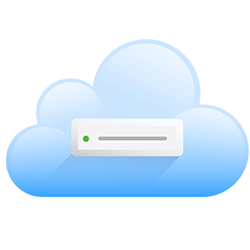

Gmail for business is a professional email solution offered by Google as part of its suite of productivity tools called Google Workspace (formerly known as G Suite). It is designed to provide businesses with a secure, reliable, and easy-to-use email service that can be customized with their own domain name.
With Gmail for business, you can create email addresses that use your company's domain name (e.g. yourname@yourcompany.com), which helps to promote your brand and enhance your professional image. You also get access to features such as spam filtering, email encryption, and 24/7 support from Google.
Additionally, Gmail for business is integrated with other Google Workspace apps, such as Google Drive, Docs, and Calendar, which makes it easier to collaborate with team members and share files. You can also access Gmail on any device, including desktops, laptops, tablets, and smartphones, which means you can stay connected and productive no matter where you are.
Overall, Gmail for business is a powerful and reliable email solution that can help businesses of all sizes to communicate more effectively and efficiently.
Google Calendar for business is a web-based calendar application that is designed to help businesses manage their schedules and appointments more efficiently. It is part of Google Workspace (formerly known as G Suite) and is integrated with other productivity apps like Gmail, Google Drive, and Google Meet.
With Google Calendar, you can create and manage events, set reminders, invite attendees, and share your calendar with others. It also allows you to create multiple calendars, so you can keep your personal and work schedules separate. You can view your calendar in different formats, such as day, week, or month, and easily switch between them.
Google Calendar for business also includes features like automatic time zone detection, smart scheduling, and suggested meeting times, which can help you schedule meetings more efficiently. Additionally, it integrates with other productivity tools like Google Meet, which allows you to schedule and join video meetings directly from your calendar.
Overall, Google Calendar for business is a powerful and user-friendly tool that can help businesses manage their schedules more efficiently, improve collaboration, and save time.


Google Meet for business is a video conferencing tool designed for businesses of all sizes. It is part of Google Workspace (formerly known as G Suite) and provides businesses with a reliable and secure way to hold virtual meetings, conferences, and webinars.
With Google Meet, you can host meetings with up to 250 participants, share your screen, and record meetings for later viewing. It also includes features like noise cancellation, live captions, and a virtual background, which can help to improve the overall meeting experience.
Google Meet for business is also integrated with other Google Workspace apps like Google Calendar and Gmail, which makes it easy to schedule and join meetings directly from your calendar or email. It is also accessible on a variety of devices, including desktops, laptops, tablets, and smartphones, which means you can join meetings from anywhere.
Overall, Google Meet for business is a reliable and efficient tool that can help businesses improve collaboration, increase productivity, and save time and money on travel expenses. It is a valuable addition to the suite of productivity tools offered by Google Workspace and can help businesses to adapt to the changing landscape of remote work and virtual collaboration.
Google Drive for business is a cloud-based storage solution that is part of Google Workspace (formerly known as G Suite). It allows businesses to store, share, and collaborate on files from anywhere, using any device with an internet connection.
With Google Drive for business, you can store files of any type, including documents, spreadsheets, presentations, images, and videos. You can also create and edit files directly in Google Drive using Google's suite of productivity apps like Docs, Sheets, and Slides.
Google Drive for business also includes features like version control, which allows you to track changes made to files, and access controls, which allow you to share files with specific people or groups and control their level of access. You can also access files offline, which means you can work on them even when you're not connected to the internet.
Google Drive for business is also integrated with other Google Workspace apps, such as Gmail and Google Calendar, which makes it easy to collaborate and share files with team members. And with the ability to sync files across multiple devices, you can access your files from anywhere, at any time.
Overall, Google Drive for business is a powerful and flexible tool that can help businesses of all sizes to store, share, and collaborate on files more efficiently, and to streamline their workflows.


Google Docs for business is a cloud-based word processing tool that is part of Google Workspace (formerly known as G Suite). It allows businesses to create, edit, and collaborate on documents from anywhere, using any device with an internet connection.
With Google Docs for business, you can create documents of any type, including reports, proposals, and presentations. It includes a variety of formatting tools and styles, and allows you to add images, tables, and other elements to your documents.
Google Docs for business also includes features like version history, which allows you to see changes made to a document over time, and real-time collaboration, which allows multiple people to work on the same document simultaneously. You can also share documents with specific people or groups and control their level of access.
Google Docs for business is also integrated with other Google Workspace apps like Google Drive and Gmail, which makes it easy to collaborate and share documents with team members. And with the ability to access documents offline, you can work on your documents even when you're not connected to the internet.
Overall, Google Docs for business is a powerful and flexible tool that can help businesses of all sizes to create and collaborate on documents more efficiently, and to streamline their workflows.
Google Chat for business is a messaging tool designed for businesses of all sizes. It is part of Google Workspace (formerly known as G Suite) and provides businesses with a secure and efficient way to communicate and collaborate in real-time.
With Google Chat, you can send direct messages or create group conversations, share files and images, and even make voice or video calls. It also includes a variety of features like threaded conversations, message search, and integration with other Google Workspace apps like Google Drive and Google Docs.
Google Chat for business also includes features like bots, which can help automate tasks and streamline workflows, and the ability to create virtual rooms, which can be used for team collaboration or project management. It also provides advanced security features, such as two-factor authentication and data loss prevention, which can help protect sensitive information.
Overall, Google Chat for business is a powerful and user-friendly tool that can help businesses improve collaboration, increase productivity, and save time on email communication. It is a valuable addition to the suite of productivity tools offered by Google Workspace and can help businesses to adapt to the changing landscape of remote work and virtual collaboration.
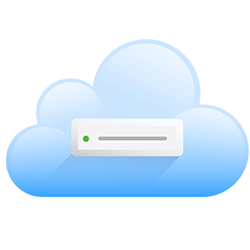

Google Sheets for business is a cloud-based spreadsheet tool that is part of Google Workspace (formerly known as G Suite). It allows businesses to create, edit, and collaborate on spreadsheets from anywhere, using any device with an internet connection.
With Google Sheets for business, you can create spreadsheets of any type, including financial reports, project schedules, and inventory lists. It includes a variety of formatting tools and styles, and allows you to add charts, pivot tables, and other elements to your spreadsheets.
Google Sheets for business also includes features like version history, which allows you to see changes made to a spreadsheet over time, and real-time collaboration, which allows multiple people to work on the same spreadsheet simultaneously. You can also share spreadsheets with specific people or groups and control their level of access.
Google Sheets for business is also integrated with other Google Workspace apps like Google Drive and Google Docs, which makes it easy to collaborate and share spreadsheets with team members. And with the ability to access spreadsheets offline, you can work on your spreadsheets even when you're not connected to the internet.
Overall, Google Sheets for business is a powerful and flexible tool that can help businesses of all sizes to create and collaborate on spreadsheets more efficiently, and to streamline their workflows.
Google Forms for business is a cloud-based survey and form creation tool that is part of Google Workspace (formerly known as G Suite). It allows businesses to create custom surveys, questionnaires, and forms to gather information from their customers, employees, or other stakeholders.
With Google Forms for business, you can create surveys and forms of any type, including customer feedback forms, event registration forms, and employee satisfaction surveys. It includes a variety of question types, including multiple-choice, checkbox, and dropdown, and allows you to add images and videos to your forms.
Google Forms for business also includes features like real-time responses and results, which allows you to view and analyze responses as they come in. You can also create custom themes and branding for your forms, and share them with specific people or groups and control their level of access.
Google Forms for business is also integrated with other Google Workspace apps like Google Sheets and Google Drive, which makes it easy to collaborate and share forms with team members. And with the ability to access forms on any device, you can collect information from anywhere, at any time.
Overall, Google Forms for business is a powerful and user-friendly tool that can help businesses of all sizes to gather information more efficiently, and to streamline their workflows.
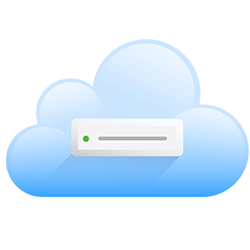

Google Slides for business is a cloud-based presentation tool that is part of Google Workspace (formerly known as G Suite). It allows businesses to create, edit, and collaborate on presentations from anywhere, using any device with an internet connection.
With Google Slides for business, you can create presentations of any type, including sales pitches, training materials, and conference presentations. It includes a variety of formatting tools and styles, and allows you to add images, videos, and other elements to your slides.
Google Slides for business also includes features like real-time collaboration, which allows multiple people to work on the same presentation simultaneously, and version history, which allows you to see changes made to a presentation over time. You can also share presentations with specific people or groups and control their level of access.
Google Slides for business is also integrated with other Google Workspace apps like Google Drive and Google Docs, which makes it easy to collaborate and share presentations with team members. And with the ability to access presentations on any device, you can present your ideas from anywhere, at any time.
Overall, Google Slides for business is a powerful and flexible tool that can help businesses of all sizes to create and collaborate on presentations more efficiently, and to streamline their workflows.
Google Sites for business is a web-based site builder that is part of Google Workspace (formerly known as G Suite). It allows businesses to create and publish websites quickly and easily, without any coding or technical skills required.
With Google Sites for business, you can create websites of any type, including company intranets, team project sites, and customer-facing websites. It includes a variety of templates and themes, and allows you to add pages, images, and other elements to your website.
Google Sites for business also includes features like real-time collaboration, which allows multiple people to work on the same site simultaneously, and version history, which allows you to see changes made to a site over time. You can also share sites with specific people or groups and control their level of access.
Google Sites for business is also integrated with other Google Workspace apps like Google Drive and Google Docs, which makes it easy to collaborate and share websites with team members. And with the ability to customize your site's branding and design, you can create a professional-looking website that reflects your business's unique identity.
Overall, Google Sites for business is a powerful and user-friendly tool that can help businesses of all sizes to create and publish websites more efficiently, and to establish a strong online presence.
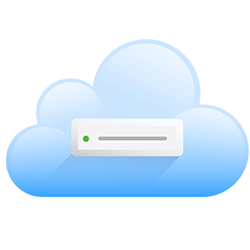

Google Apps Script for business is a scripting platform that is part of Google Workspace (formerly known as G Suite). It allows businesses to automate and extend the functionality of various Google Workspace apps, such as Gmail, Google Sheets, and Google Docs.
With Google Apps Script for business, you can create custom scripts to automate tasks, create custom functions, and build add-ons for various Google Workspace apps. This can help businesses to save time on repetitive tasks, streamline workflows, and increase productivity.
Google Apps Script for business also includes features like real-time collaboration, which allows multiple people to work on the same script simultaneously, and version history, which allows you to see changes made to a script over time. You can also share scripts with specific people or groups and control their level of access.
Google Apps Script for business is also integrated with other Google Workspace apps, which makes it easy to automate tasks and extend the functionality of your favorite apps. And with the ability to create custom user interfaces and integrate with third-party APIs, you can build powerful and flexible solutions to meet your business's specific needs.
Overall, Google Apps Script for business is a powerful and flexible tool that can help businesses of all sizes to automate tasks, extend the functionality of Google Workspace apps, and streamline their workflows. It is a valuable addition to the suite of productivity tools offered by Google Workspace and can help businesses to adapt to the changing landscape of remote work and virtual collaboration.
Google Jamboard for business is a digital whiteboard tool that is part of Google Workspace (formerly known as G Suite). It allows businesses to collaborate visually in real-time, no matter where they are in the world.
With Google Jamboard for business, you can create, edit, and share visual content with your team, including sketches, diagrams, and notes. It includes a variety of tools and styles, and allows you to add images, stickers, and other elements to your boards.
Google Jamboard for business also includes features like real-time collaboration, which allows multiple people to work on the same board simultaneously, and automatic saving, which ensures that you never lose your work. You can also share boards with specific people or groups and control their level of access.
Google Jamboard for business is also integrated with other Google Workspace apps like Google Drive and Google Meet, which makes it easy to collaborate and share your work with team members. And with the ability to access your boards on any device, you can work on your ideas anywhere, at any time.
Overall, Google Jamboard for business is a powerful and flexible tool that can help businesses of all sizes to collaborate visually and creatively. It is a valuable addition to the suite of productivity tools offered by Google Workspace and can help businesses to adapt to the changing landscape of remote work and virtual collaboration.
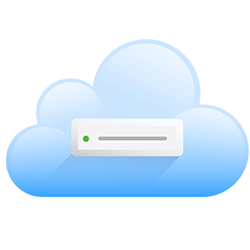

Google Admin for business is a management tool that is part of Google Workspace (formerly known as G Suite). It allows businesses to sign in to manage and control their Google Workspace services, applications, and users from a single console.
With Google Admin for business, you can manage user accounts and permissions, monitor usage and activity, and configure security and compliance settings. It includes a variety of tools and features, such as user management, app management, and device management.
Google Admin for business also includes features like audit logs, which allows you to see who accessed or modified certain settings, and reports, which allows you to view usage and activity trends over time. You can also set up alerts and notifications to stay informed about any security or compliance issues.
Google Admin for business is also integrated with other Google Workspace apps like Google Drive and Google Docs, which makes it easy to manage your users and settings across all your applications. And with the ability to customize your dashboard and reporting options, you can create a personalized view of your organization's activity and performance.
Overall, Google Admin for business is a powerful and comprehensive tool that can help businesses of all sizes to manage and secure their Google Workspace environment. It is a valuable addition to the suite of productivity tools offered by Google Workspace and can help businesses to streamline their operations and improve their security posture.