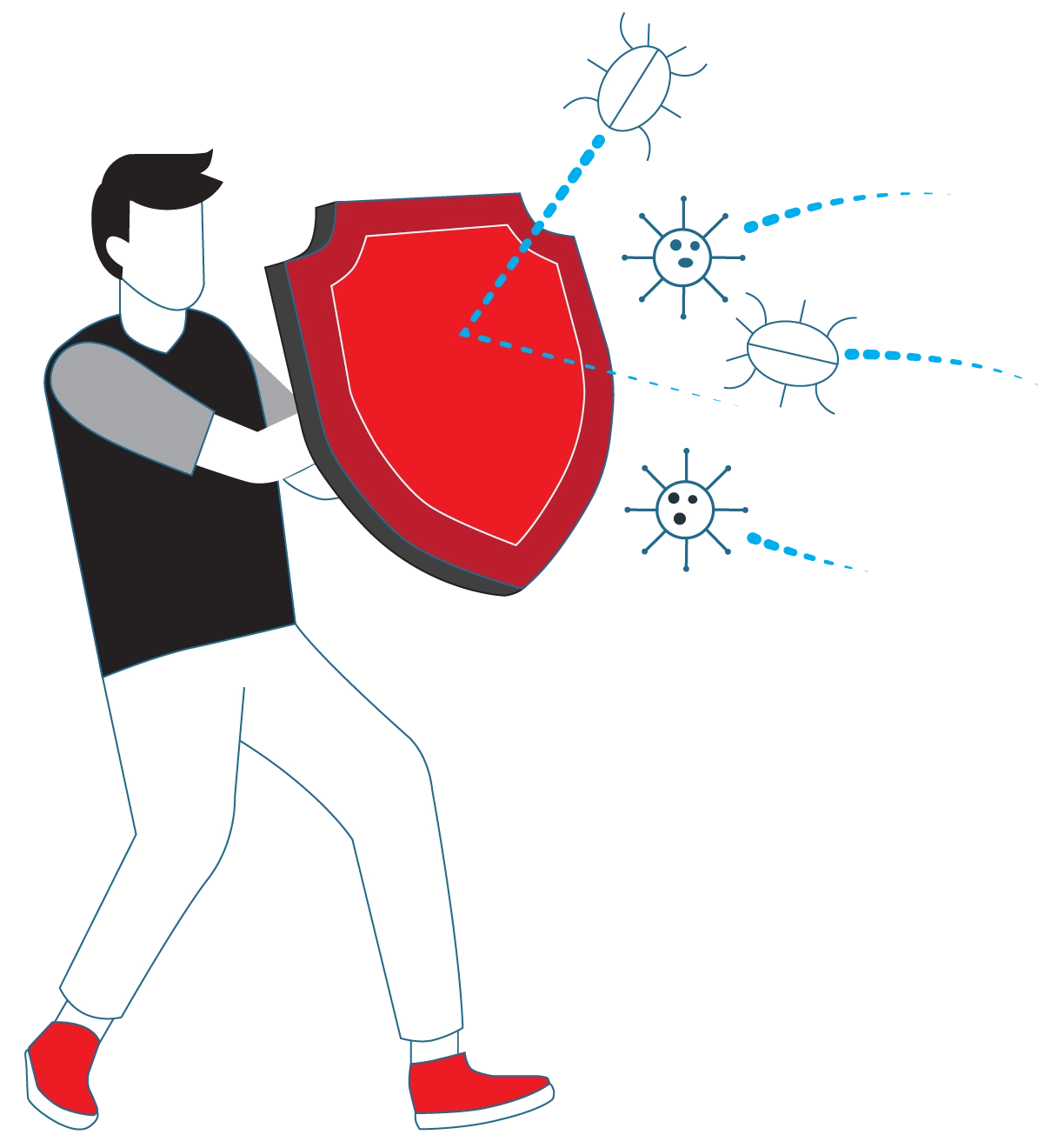Customer Support
We are online for support Open a New Ticket

Give your business a professional makeover with email@yourbrand.com
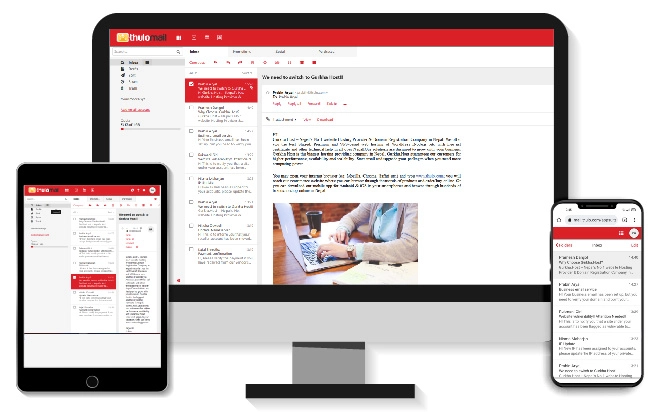

Signup now and get the best email solution for your business & brands: email@yourbrand.com
For entrepreneurs & professionals
For growing business & SMEs
For Large Business & Corporates

Beautifully designed and delivered with the power of OpenXchange. You can also access your email on your smartphone or tablet.

Beautifully designed and delivered with the power of OpenXchange. You can also access your email on your smartphone or tablet.

In addition to 5GB mail storage, your emails are backed up in our state-of-the-art infrastructure so that you never lose important mails.

Our high-end NetApp mail storage guarantees zero data loss and redundancy, along with 100% network uptime.

Manage contacts, create to-do lists and keep track of all your meetings in one place with OpenXchange's productivity tools.

Now view your Twitter, Google+ feeds in your Inbox itself. OpenXchange brings all your social media under one roof.
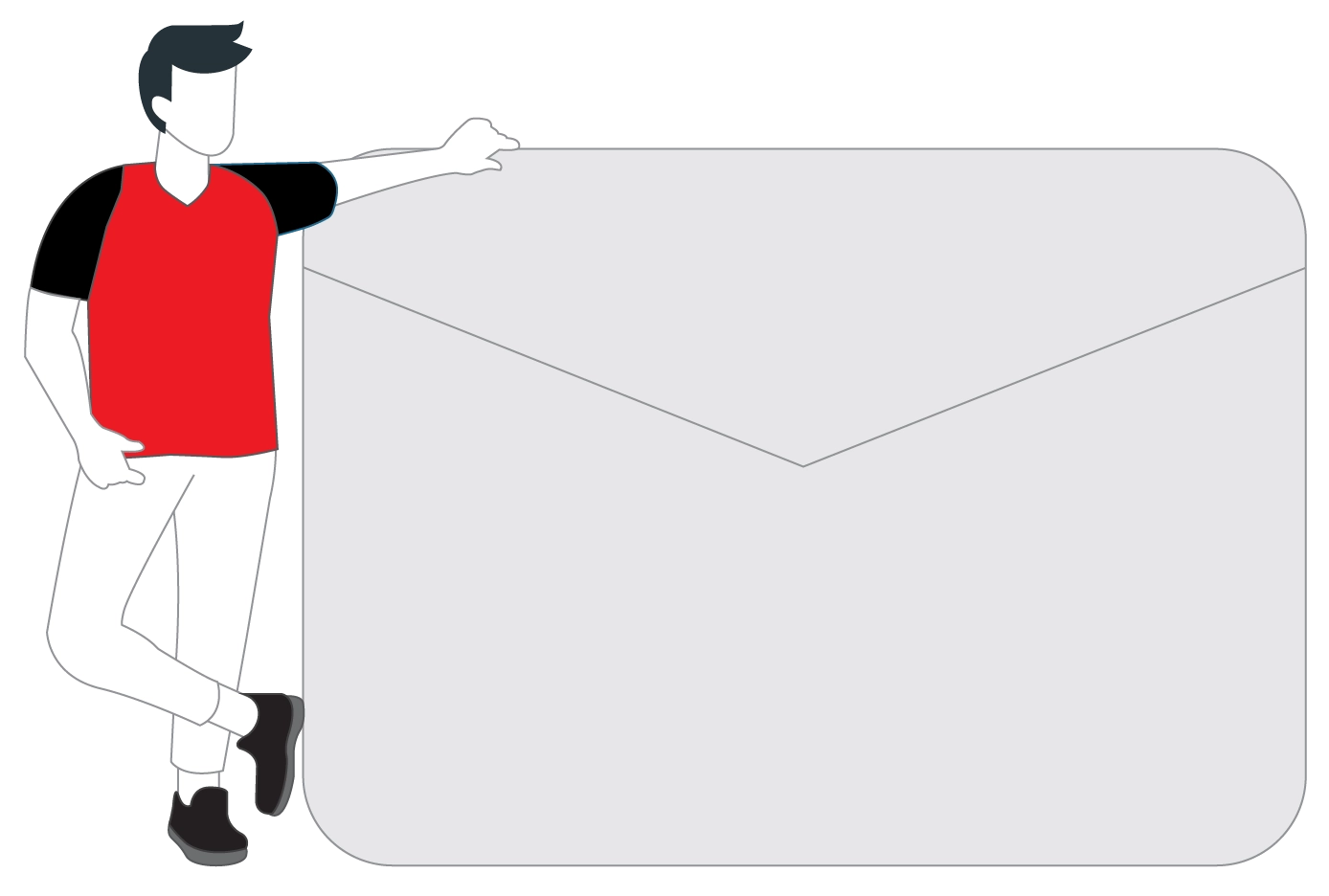
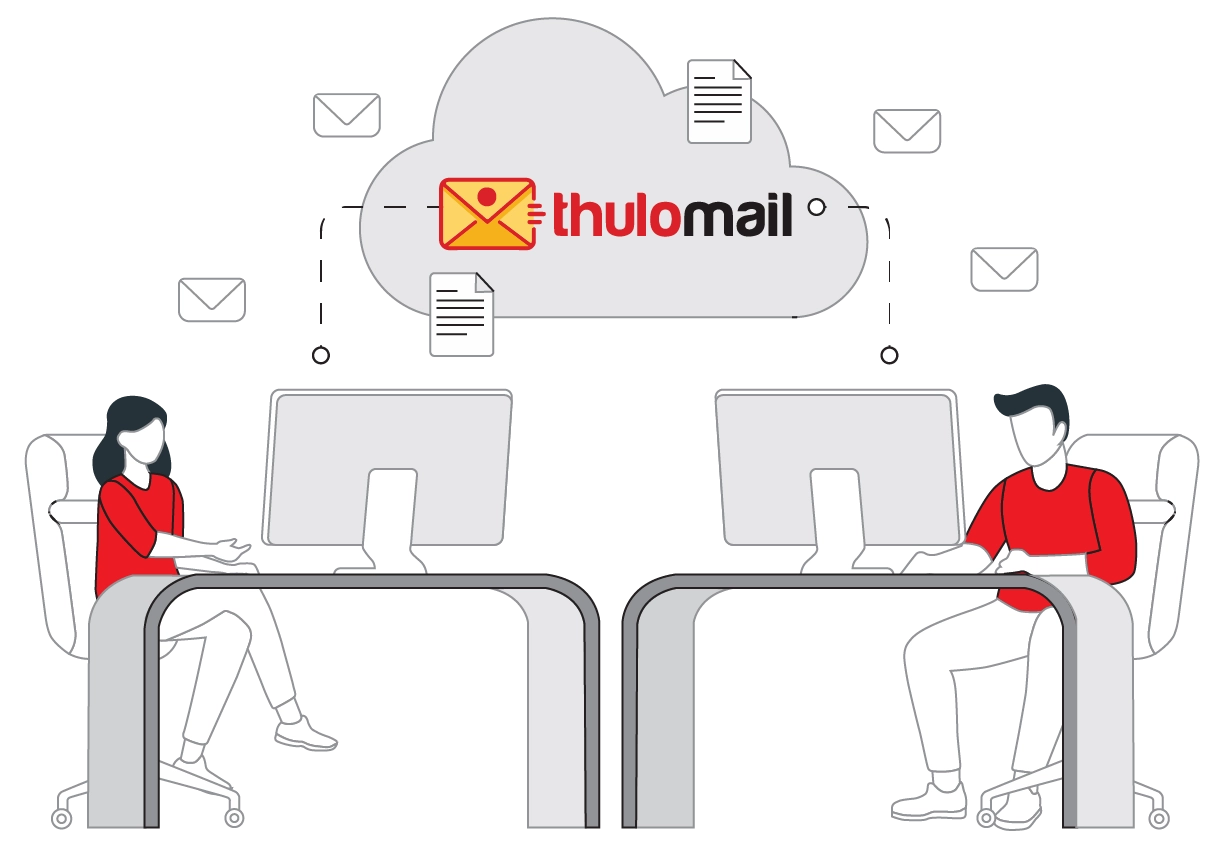
Get up and running without any complicated setup. An intuitive user interface with all the functions and features you need.
Make your inbox your own. Just select your preferred layout, choosing from List, Vertical and Horizontal views.
Calendar provides everything you need for easy and intuitive calendar management
Create your own appointments and easily manage teams, events and more with public calendars that all team members can subscribe to.
You can organize business appointments or private engagements, either separately or within a single, fully integrated calendar
Calendar offers several views, allowing you to switch to a different layout depending on your need. Choose from:
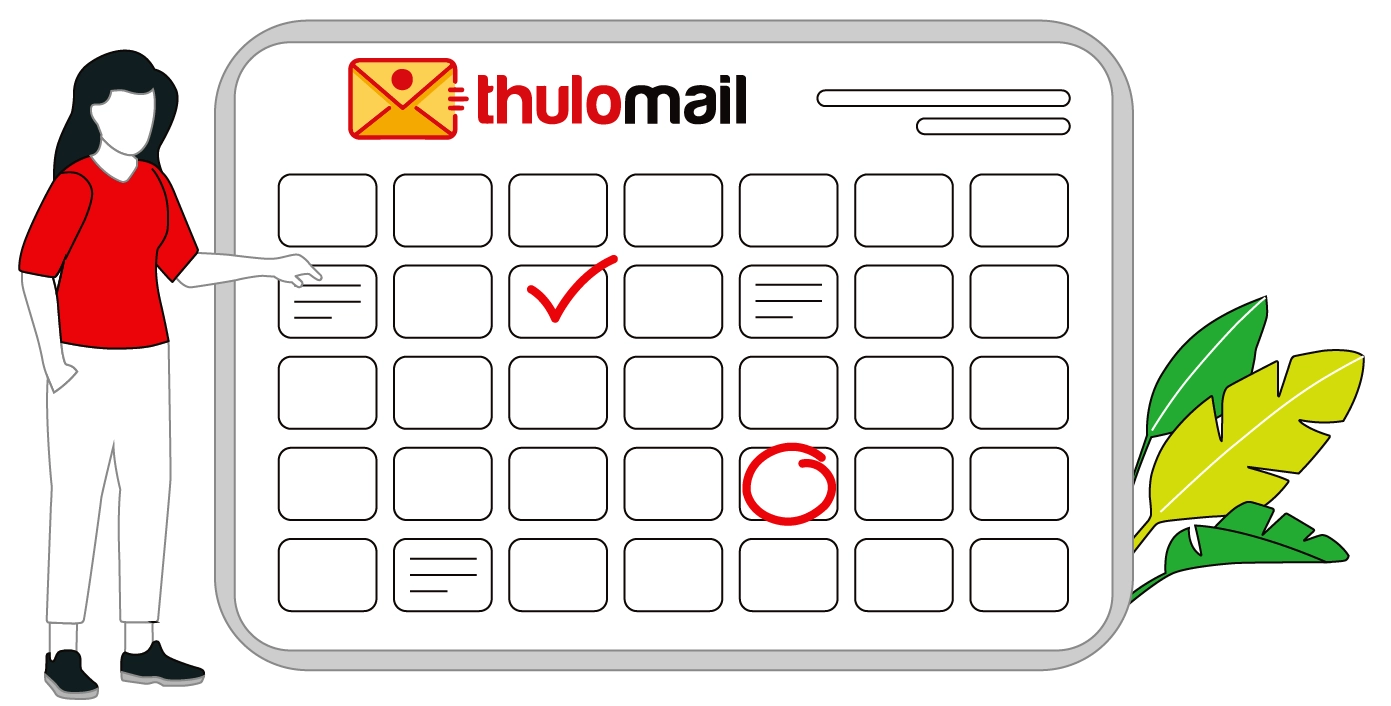

Quickly add and manage existing contacts, or create private folders, subfolders, and groups to organize them efficiently.
Address Book also offers public folders, which provide shared address books for all users in your group environment.
Creating new tasks and updating existing items is easy, just complete two fields: Subject and Description.
For more complex projects, you can expand the form and add more details, including start and due date, reminders, progress, quick notes, etc.

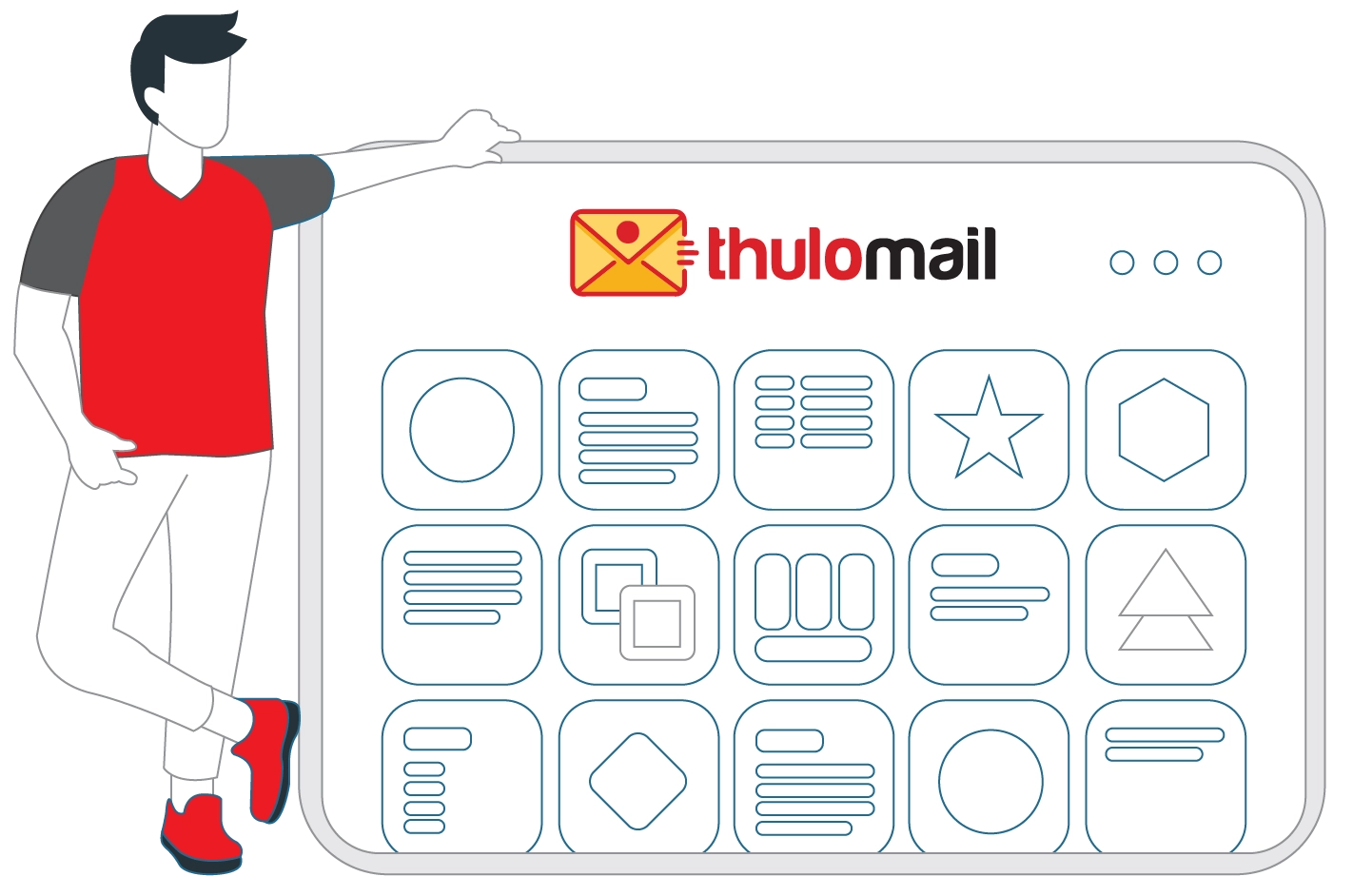
Portal is your Thulo Mail dashboard. It provides a convenient overview of your latest emails, upcoming appointments, reminds you of open tasks, and much more. You can even import third party content, get travel and weather updates, subscribe to relevant social media feeds, and check the latest news with RSS – all in one place.
Thulo Mail works hard to keep you safe from attacks. Our artificial intelligence based security defends against spam, viruses, phishing, and malware.