Customer Support
We are online for support Open a New Ticket
All of our premium web hosting plans comes with 24/7 support.

We manage the technical aspects of WordPress setup and management, allowing you to focus on creating an exceptional website.
Our web hosting service that exceeds your expectations and features you are about to fall in love with!
When building a website, start here. Our shared service delivers a powerful, proven platform that's perfect for hosting your websites.
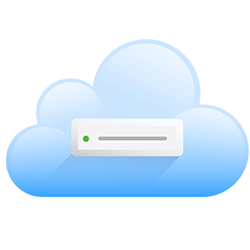

Our new Cloud hosting solution is powerful,affordable, and easier than ever.
Our virtual private servers are built from the ground using all SSD storage. Enjoy increased power, flexibility, and control for your websites.


When you want the ultimate in website performance, security, and control, this is it.
Our virtual private servers are built from the ground using all SSD storage. Enjoy increased power, flexibility, and control for your websites.


When you want the ultimate in website performance, security, and control, this is it.
Explore the Frequently Asked Questions (FAQs) section to find answers to common inquiries about WordPress Web Hosting by Gurkha.Host. Whether you have questions about setup, features, security, or support, this section provides valuable information to help you make the most of your WordPress hosting experience.
WordPress hosting is a specialized hosting service designed specifically for websites built on the WordPress content management system (CMS). It offers optimized server configurations and features tailored to enhance the performance, security, and ease of use of WordPress websites.
You need WordPress hosting if you have a website or plan to build one using WordPress. Unlike generic web hosting, WordPress hosting is specifically optimized to meet the unique requirements of WordPress, offering better performance, enhanced security, automatic updates, and specialized support for WordPress-related issues. It ensures that your WordPress site runs smoothly, loads quickly, and remains secure, allowing you to focus on creating and managing your website's content without worrying about technical aspects.
WordPress hosting is primarily designed for websites built on the WordPress content management system (CMS). While WordPress is highly versatile and can be used to create various types of websites such as blogs, business websites, portfolios, and even e-commerce stores, the suitability of WordPress hosting for specific website types may vary.
If you plan to build your website using WordPress and utilize its features, themes, and plugins, then WordPress hosting is the ideal choice. It provides optimized server configurations, performance enhancements, and specialized support for WordPress-related issues.
However, if you have a website built on a different CMS or a custom-coded website, it may not be compatible with WordPress hosting. In such cases, it is recommended to choose a hosting solution that aligns with the specific requirements of your website.
Choosing WordPress hosting from Gurkha.Host offers several advantages:
Optimized Performance: Gurkha.Host's WordPress hosting is specifically tailored to ensure optimal performance for WordPress websites. With top-of-the-line hardware, caching mechanisms, and a globally distributed CDN, your site will load quickly and efficiently.
Easy Setup and Management: Gurkha.Host simplifies the process of setting up and managing your WordPress website. The hosting packages come pre-configured with the latest version of WordPress, allowing you to get started quickly without any technical hassle.
Enhanced Security: With Gurkha.Host's WordPress hosting, you benefit from advanced security features. Regular malware scans, automatic updates, and SiteLock's security tools help protect your website from potential threats, ensuring the safety of your data and visitors.
Scalability: As your website grows, Gurkha.Host offers instant scaling capabilities. You can easily increase your resources, such as RAM and CPU, with just a few clicks, ensuring your site can handle increased traffic and demands.
Automatic Backups: Gurkha.Host's WordPress hosting includes automatic backups powered by CodeGuard. This ensures that your website data is regularly backed up and protected against data loss. You can restore your site to a previous version with ease if needed.
Expert Support: Gurkha.Host provides reliable support from experienced professionals who specialize in WordPress hosting. They are available to assist you with any technical issues or questions you may have, ensuring a smooth and hassle-free hosting experience.
Overall, choosing WordPress hosting from Gurkha.Host enables you to leverage the power of WordPress while benefiting from optimized performance, robust security, scalability, and expert support.
Yes, you can use your existing WordPress website with Gurkha.Host's WordPress hosting. If you already have a WordPress website hosted elsewhere, you can easily migrate it to Gurkha.Host's hosting platform. Gurkha.Host provides migration assistance and support to help you seamlessly transfer your website to their hosting environment.
Once your website is migrated, you can take advantage of Gurkha.Host's optimized WordPress hosting features, including performance enhancements, security measures, automatic updates, and scalability options. Your existing WordPress website will continue to function as before, but with the added benefits and reliability of Gurkha.Host's hosting infrastructure.
Gurkha.Host's support team can guide you through the migration process and ensure that your website is set up and running smoothly on their WordPress hosting platform. They are available to assist you with any questions or issues you may encounter during the migration process, making the transition hassle-free.
By leveraging Gurkha.Host's WordPress hosting, you can enjoy a powerful and secure hosting environment specifically designed for WordPress websites, providing you with an enhanced hosting experience for your existing WordPress site.
No, you do not need extensive technical knowledge to use WordPress hosting from Gurkha.Host. Their WordPress hosting plans are designed to be user-friendly and accessible for both beginners and experienced users.
Gurkha.Host provides a pre-configured setup of WordPress, so you don't have to worry about the initial installation and configuration. Once you sign up for a WordPress hosting plan, you will have a ready-to-use WordPress environment.
Managing your WordPress website is made easy with user-friendly control panels, such as cPanel or Plesk, provided by Gurkha.Host. These control panels offer intuitive interfaces where you can easily manage your website, install plugins and themes, create email accounts, and perform other administrative tasks.
Gurkha.Host also offers technical support to assist you with any questions or issues you may encounter. Their support team can help you with general WordPress inquiries, troubleshooting, and guidance on using the hosting features effectively.
While technical knowledge can be helpful for advanced customization and development, Gurkha.Host's WordPress hosting is designed to be accessible to users without extensive technical expertise. Whether you are a beginner or an experienced WordPress user, you can leverage their hosting platform to create and manage your website with ease.
Yes, you can install custom themes and plugins on your WordPress site hosted with Gurkha.Host. Their WordPress hosting plans provide you with the flexibility to customize and enhance your website according to your needs.
To install custom themes, you can upload the theme files directly through your WordPress dashboard. Gurkha.Host's WordPress hosting is compatible with a wide range of themes, including free and premium options. You can choose a theme that suits your website's design requirements and customize it to create a unique look and feel.
Similarly, you can install plugins to extend the functionality of your WordPress site. Gurkha.Host's WordPress hosting supports a vast number of plugins, allowing you to add features and capabilities to your website. From SEO optimization and contact forms to e-commerce and security plugins, you have the freedom to choose and install the plugins that best meet your website's needs.
Gurkha.Host's WordPress hosting platform ensures compatibility and seamless integration with various themes and plugins. However, it's important to keep your themes and plugins up to date to maintain the security and performance of your website. Regularly updating your themes and plugins is a good practice to ensure compatibility and take advantage of the latest features and security enhancements.
If you encounter any issues or need assistance with installing or managing themes and plugins, Gurkha.Host's support team is available to help you. They can provide guidance and troubleshoot any compatibility or functionality concerns you may have.
With Gurkha.Host's WordPress hosting, you have the freedom to customize and extend your website's functionality with custom themes and plugins, allowing you to create a unique and feature-rich online presence.
Yes, Gurkha.Host's WordPress hosting plans include automatic updates for WordPress. This means that any patches or version upgrades released by WordPress will be automatically installed on your website, keeping it up to date with the latest features, security fixes, and performance improvements.
Automatic updates offer several benefits for your WordPress site. First and foremost, they ensure that your website stays secure. By promptly installing the latest security patches, you can mitigate vulnerabilities and protect your site from potential threats.
In addition to security, automatic updates also help to keep your site functioning optimally. New versions of WordPress often come with performance enhancements and bug fixes, which can improve the speed and stability of your website. By automatically updating your WordPress installation, you can take advantage of these improvements without the need for manual intervention.
Gurkha.Host's WordPress hosting platform is designed to handle automatic updates smoothly and efficiently. The updates are applied in the background, ensuring minimal disruption to your website's availability and functionality. However, it's always recommended to perform a backup of your site before any major updates, as a precautionary measure.
If you have specific preferences regarding the update process, such as wanting to review and manually approve updates, Gurkha.Host's support team can assist you in configuring your update settings to align with your requirements.
By offering automatic updates for WordPress, Gurkha.Host helps to ensure that your website remains secure, up to date, and performing at its best. This saves you time and effort, allowing you to focus on creating and managing your website's content without worrying about the technical aspects of keeping your WordPress installation current.
Gurkha.Host takes website security seriously and implements several measures to protect your WordPress site hosted on their platform. Here are some of the security measures in place:
Advanced Server Security: Gurkha.Host employs advanced server-level security measures, including firewalls, intrusion detection systems, and malware scanning, to safeguard their hosting environment against potential threats.
Regular Malware Scanning: Your WordPress site is regularly scanned for malware and vulnerabilities using advanced security tools. This helps to identify and mitigate any potential security risks.
Secure Infrastructure: Gurkha.Host's infrastructure is designed to provide a secure hosting environment. They use robust hardware, secure data centers, and advanced network configurations to ensure the integrity and confidentiality of your website data.
WordPress-specific Security Tools: Gurkha.Host offers WordPress-specific security tools and plugins to enhance the security of your website. These tools can help protect against brute-force attacks, implement secure login protocols, and provide additional layers of security.
SSL Certificate: SSL (Secure Sockets Layer) certificates are available to secure the communication between your website and its visitors. Gurkha.Host offers free SSL certificates, ensuring that data transmitted between your site and users is encrypted and secure.
Regular Updates: Gurkha.Host keeps their hosting infrastructure and software up to date with the latest security patches and updates. This helps to protect against known vulnerabilities and ensures that your site benefits from the latest security enhancements.
Backup and Disaster Recovery: Gurkha.Host provides backup solutions to protect your website data. Regular backups are performed, allowing you to restore your site to a previous state if needed in case of data loss or security incidents.
While Gurkha.Host implements robust security measures, it's important to note that maintaining the security of your WordPress site also requires your active involvement. This includes using strong passwords, keeping your themes and plugins updated, and implementing security best practices recommended by the WordPress community.
By combining Gurkha.Host's security measures with your own vigilance, you can enhance the overall security of your WordPress site and protect it from potential threats.
Yes, you can transfer your existing WordPress site to Gurkha.Host's hosting platform. They provide assistance and tools to help you migrate your site smoothly. Here's an overview of the process:
Backup Your Existing Site: Before initiating the transfer, it's important to create a backup of your existing WordPress site. This ensures that you have a copy of your site's files and database in case anything goes wrong during the transfer process.
Provide Your Site Details: When signing up with Gurkha.Host, you'll need to provide the necessary details of your existing WordPress site, such as the domain name and any login credentials required to access your site's files and database.
Migration Assistance: Gurkha.Host's support team can assist you with the migration process. They may provide step-by-step instructions, migration plugins, or even perform the migration for you, depending on the specific hosting plan and services you choose.
DNS Update: Once the migration is complete, you will need to update the DNS (Domain Name System) settings for your domain to point to the new hosting platform. This ensures that visitors accessing your domain are directed to the newly hosted WordPress site.
Testing and Verification: After the DNS update, it's important to thoroughly test your transferred WordPress site to ensure that everything is functioning correctly. Verify that all pages, images, plugins, and functionalities are working as expected.
Gurkha.Host's support team is available to assist you throughout the migration process and answer any questions or concerns you may have. They can provide guidance on specific steps and ensure a smooth transition of your WordPress site to their hosting platform.
It's recommended to reach out to Gurkha.Host's support team or refer to their documentation for detailed instructions and assistance tailored to your specific situation and hosting plan.
Yes, Gurkha.Host provides support for WordPress-related issues and troubleshooting. Their support team is available to assist you with any questions or problems you may encounter with your WordPress site hosted on their platform. Whether you need help with WordPress installation, theme customization, plugin configuration, or general troubleshooting, you can reach out to their support team for guidance.
You can typically contact Gurkha.Host's support team through various channels such as live chat, email, or support tickets. They will be able to provide you with prompt and knowledgeable assistance to resolve your WordPress-related concerns.
It's important to note that the level of support and response time may vary depending on your specific hosting plan and the terms of your service agreement with Gurkha.Host. Therefore, it's advisable to refer to their support documentation or contact their support team directly for detailed information on the support channels and availability specific to your hosting plan.
Yes, Gurkha.Host's WordPress hosting service includes regular backups of your WordPress site. They understand the importance of data protection and take measures to safeguard your website content.
With Gurkha.Host, your WordPress site is automatically backed up on a regular basis. This ensures that your data is securely stored and can be restored if needed. The frequency and retention period of the backups may vary depending on your specific hosting plan.
In the event of any data loss or accidental changes to your website, you can rely on the backup copies to restore your site to a previous state. This adds an extra layer of security and peace of mind, knowing that your website data is protected and can be recovered if necessary.
It's always a good practice to regularly backup your WordPress site independently as well, especially before making significant changes or updates. This way, you can have multiple copies of your site's data for added redundancy and control.
For specific details about the backup features and options available with your Gurkha.Host WordPress hosting plan, it's recommended to review their documentation or contact their support team.
Yes, with Gurkha.Host's WordPress hosting, you can easily scale up your resources to accommodate increased traffic to your website. They understand the importance of ensuring optimal performance and availability for your WordPress site, especially during periods of high traffic.
If you notice a significant increase in website traffic and require additional resources to handle the load, you can easily upgrade your hosting plan with Gurkha.Host. They offer flexible scalability options that allow you to increase the allocated resources such as CPU, RAM, and storage capacity.
By upgrading your hosting plan, you can ensure that your WordPress site has sufficient resources to handle the increased traffic without experiencing any performance issues. This scalability feature provides you with the flexibility to adapt to changing traffic demands and ensures a seamless user experience for your website visitors.
It's recommended to consult with Gurkha.Host's support team or review their documentation to understand the specific upgrade options available and the process for scaling up your resources. They will guide you through the necessary steps to ensure a smooth transition and optimal performance for your WordPress site.
Yes, Gurkha.Host provides assistance with migrating your WordPress site to their hosting platform. They understand that moving your website from one hosting provider to another can be a complex process, and they aim to make it as seamless as possible for you.
When you choose Gurkha.Host as your hosting provider, their support team can guide you through the migration process and provide step-by-step instructions. They may offer various migration options, including manual migration or automated migration tools, to ensure a smooth transfer of your WordPress site.
It's recommended to reach out to Gurkha.Host's support team for detailed instructions and assistance with the migration process. They can provide you with the necessary guidance, tools, and resources to successfully migrate your WordPress site to their hosting platform.
By leveraging Gurkha.Host's migration assistance, you can minimize downtime and potential issues during the migration process, allowing you to quickly and efficiently transition your WordPress site to their hosting environment.
Gurkha.Host offers a robust uptime guarantee for WordPress hosting. While specific details may vary, they strive to provide a high level of uptime reliability to ensure your website remains accessible to visitors.
Typically, Gurkha.Host's uptime guarantee assures a certain percentage of uptime, such as 99.9% or higher. This means that they aim to keep your website online and accessible for the majority of the time, minimizing any potential downtime.
In the event of any unexpected server or network issues that may impact uptime, Gurkha.Host has measures in place to address and resolve the problems promptly. Their technical team continuously monitors server performance and takes proactive steps to maintain a stable hosting environment for your WordPress site.
It's advisable to review the specific terms and conditions of Gurkha.Host's uptime guarantee for WordPress hosting, as it may outline the compensation or credits you may be eligible for in case of any downtime exceeding the agreed-upon threshold.
By choosing Gurkha.Host for your WordPress hosting needs, you can have confidence in their commitment to providing a reliable hosting infrastructure with a strong uptime guarantee to ensure your website remains accessible to your visitors.
Gurkha.Host does offer a money-back guarantee for their WordPress hosting plans. However, the specific details of the money-back guarantee may vary, so it's recommended to review the terms and conditions or contact their customer support for more information.
Typically, the money-back guarantee allows you to try Gurkha.Host's WordPress hosting services risk-free for a certain period of time, such as 30 days. If you are not satisfied with the service during this period, you can request a refund of your hosting fees.
It's important to note that the money-back guarantee may have certain conditions and limitations. For example, it may exclude certain fees, such as domain registration fees or add-on services. Additionally, the guarantee may only apply to new customers or first-time hosting purchases.
To ensure you fully understand the terms of the money-back guarantee, it's recommended to carefully review the specific details provided by Gurkha.Host or reach out to their customer support for clarification.
By offering a money-back guarantee, Gurkha.Host aims to provide customer satisfaction and confidence in their WordPress hosting services. It allows you to try their hosting platform and assess its suitability for your needs without financial risk.